To install the ADB USB driver on Windows 7, 10, or 11, follow these steps:
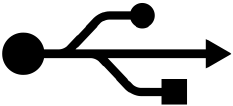
Download ADB USB Driver And Install For Windows
Step 1: Download the ADB Driver
- Download Below button
- Go to the Android Developers website and download the SDK Platform Tools.
- Extract the downloaded ZIP file to a location on your computer.
Step 2: Enable USB Debugging on Your Device
- On your Android device:
- Go to Settings > About Phone.
- Tap Build Number seven times to enable Developer Options.
- Go back to Settings > Developer Options and enable USB Debugging.
Step 3: Install the ADB Driver 2 Method
Option 1: Automatic Installation
- Connect your Android device to your computer using a USB cable.
- Windows should attempt to install the driver automatically. If it doesn’t, proceed to the manual installation.
Option 2: Manual Installation
- Open Device Manager:
- Right-click on the Start button and select Device Manager.
- Find Your Device:
- Look for your device under Other Devices or Portable Devices. It might be listed as an unknown device.
- Install the Driver:
- Right click on your device and select Update Driver.
- Choose Browse my computer for driver software.
- Select Let me pick from a list of available drivers on my computer.
- Click on Have Disk and navigate to the folder where you extracted the ADB files.
- Select the
android_winusb.inffile and click OK. - Choose the appropriate driver (usually Android ADB Interface) and click Next to install.
Step 4: Verify ADB Installation
- Open Command Prompt:
- Press
Windows + R, typecmd, and hit Enter.
- Navigate to ADB Folder:
- Use the
cdcommand to navigate to the folder where you extracted the ADB tools (e.g.,cd C:\path\to\platform-tools).
- Check ADB Connection:
- Type
adb devicesand press Enter. You should see your device listed.
Troubleshooting
- If your device doesn’t show up, try using a different USB port or cable.
- Make sure USB Debugging is enabled on your device.
- Restart your computer and repeat the steps if necessary.
That’s it! You should now have the ADB USB driver installed on your Windows system.
mrt 3.19 tool download